Submitted by Anonymous on
The OBM Core Team is glad to present the latest and greatest version of the product, version 3.0.0. This is a major version with many improvements. Please read carefully this article and all upgrade and installation notes before upgrading.
## What's new in this release?
OBM 3.0.0 comes with a number of enhancements for the end users, goodies for the system administrators/developers/integrators, more automatic testing for a better quality and a lot of bug fixes and improvements.
### New User Interface
OBM 3.0.0 now has a new user interface including a new top bar, streamlined menus and improved notifications with direct link to unread emails and waiting events.
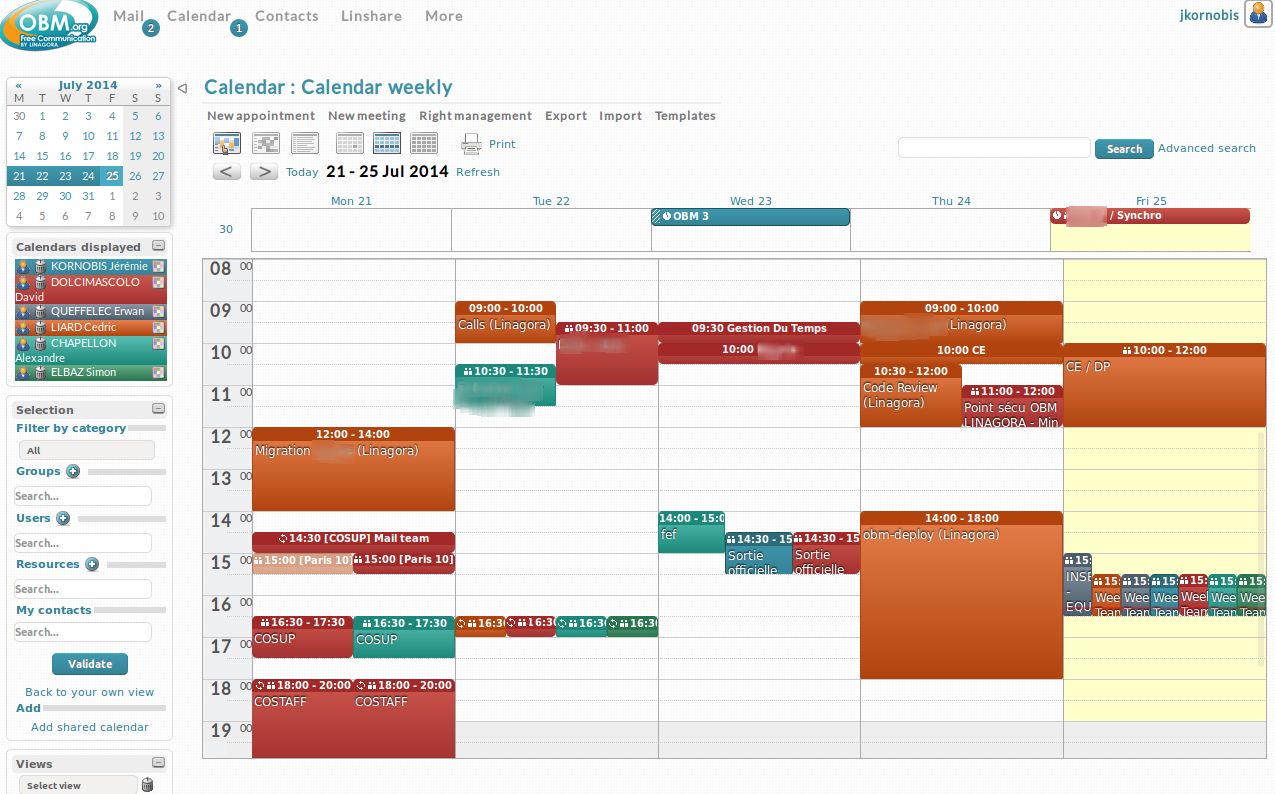
Upon their first login with the new version, users will be prompted about the new top bar. They'll be asked whether they would like to use it. This choice can be changed later, using a setting in the account section.
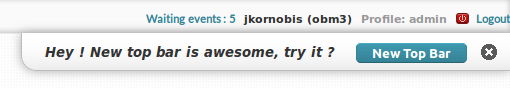
When first using OBM 3, help popups explaining how the new top bar works are displayed.
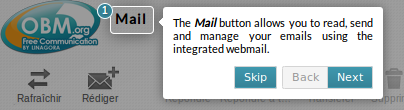
### Integrated webmail Roundcube 1.0
Previously, Roundcube webmail was not installed with OBM packages and needed to be installed manually. This is not the case any more as it is now part of our OBM packages. Later, when you upgrade OBM again, no need to worry about the version of Roundcube, you will upgrade to the latest webmail at the same time.
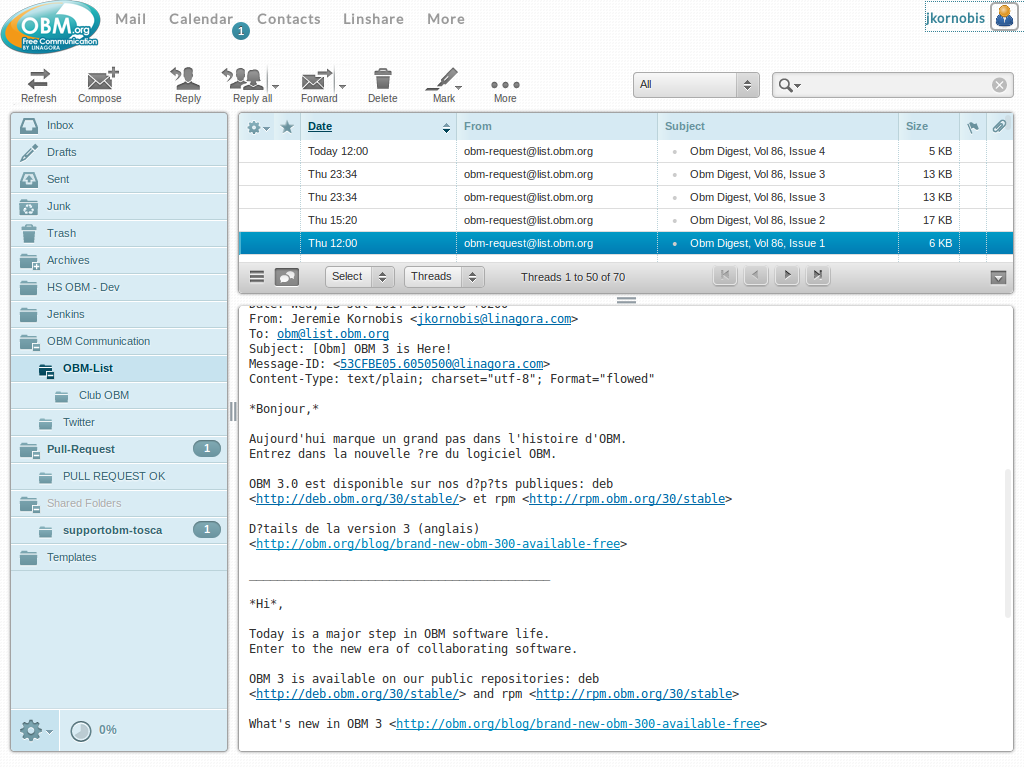
### Provisioning API
A [provisioning API](/wiki/obm-provisioning-api) with REST endpoints has been developed to make it possible to insert and update users, groups or profile. Please feel free to consult our detailed description page by following this [link](/wiki/obm-provisioning-api).
### Wheezy support
Wheezy support was a long-standing demand of many of our users, this new version now officially supports the current stable version of Debian. See [installation guide](http://obm.org/wiki/install-obm-debian-wheezy) to use it.
### Where is Opush?
If you follow our [blog](http://obm.org/blog), you probably know that Opush is now [out of the OBM build process](http://obm.org/blog/opush-what-is-going-on), so if you upgrade to OBM 3, you need to also upgrade Opush 3 with Cassandra by following the [install documentation](/docs/opush/opush.html).
Warning: If you previously configured spushnik to test your synchronization (for example with healthcheck), you must change to use port 8083 instead of port 8082.
### Java upgrade
OBM now uses Java 7
### Performance tests
Because stability and performance is important for us and our customers, a load tool has been developed using [Gatling](http://gatling-tool.org) and we are now able to test the performance of OBM before each release and will compare the results with future releases.
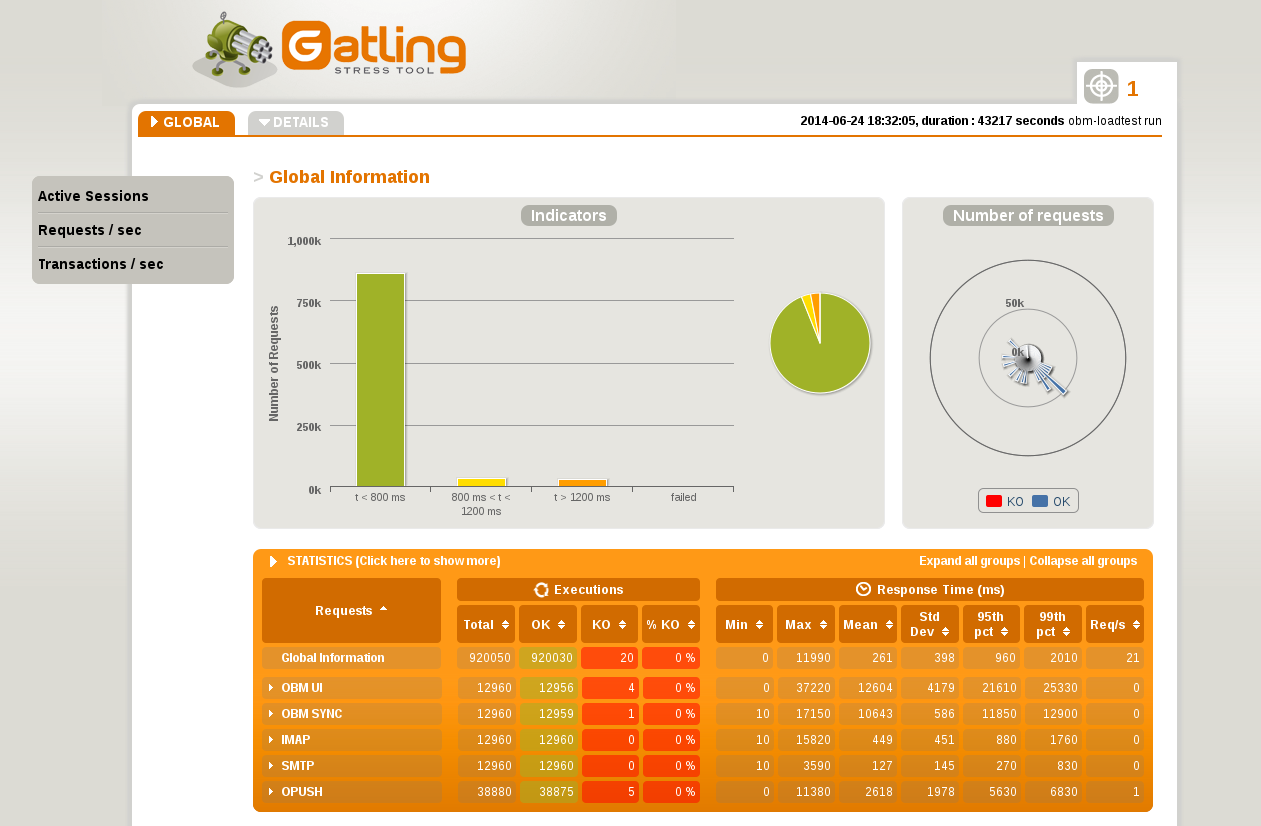
### Functional tests
Many functional tests have been written with Webdriver/Selenium/Cucumber and are now executed before each new release. These automatic tests covers the following cases:
* Login
* Logout
* User creation, modification and deletion
* Contact creation, modification and deletion
* Event creation, simple or recurrent and daily
Because we are open source, you can consult them in our [fisheye](http://ci-obm.linagora.com/fisheye/browse/OBM/java/ui-testing) or in our [github](https://github.com/linagora/OBM/tree/next/java/ui-testing). Later we will add many more tests to cover a maximum of functional behavior with User Interface.
## Warning about depreciations
With this version x86 platforms (32 bits), MySQL, Android older than version 3 and Thunderbird older than version 10 are no longer supported. It means that it is still possible to install on a x86 platform, or continue to use MySQL, an old Android device or an old Thunderbird, but we recommend to think about stopping using it because we will not support it with the next version.
Additionally, iOS5, Thunderbird 3, Windows Mobile older than version 7 and CentOS older than version 6 are officially not supported any more.
## Bug fixes
Here's a summary of bug fixes in this version :
* Some improvements have been made to be more compliant with the iCAL specification
* A fix have been done to avoid duplicate events
* A possible "Out Of Memory Exception" with HornetQ messages has been fixed
* Logs have been added to understand an error when a user doesn't have write rights on his own calendar
* Because we have issues open by people using the web interface with some unused and partially translated languages, we removed the following languages: Romanian, Spanish, Italian, German. But it is still possible to use OBM in every language by retrieving the correct file. And because our team cannot translate OBM in all langages, if you have specific language skills, don't hesitate to contact us if you want to enable a non-supported language in your installation.
* phpCAS has been upgraded to version 1.3.2. If you consult the [project's web page](https://wiki.jasig.org/display/casc/phpcas), you will read this: "All phpCAS versions before 1.3.2 have multiple security issues"
* With some versions of Firefox, tags couldn't be selected with the mouse, but only with the keyboard. It is now fixed
* Legends in generated PDF files have been improved and can now be displayed on multiple lines
* A fix has been made to support some specific vcard contacts that previously could not be imported
* When attempting to save "My contacts", both "My contacts" and "Archived contacts" were affected. Now, OBM only saves "My contacts"
* Some user avatar photos could be not displayed
## This version is yours!
See the detailed list of bug fixes and improvements in our bug tracker [here](http://ci-obm.linagora.com/jira/issues/?jql=project%20%3D%20OBMFULL%20AN...) (You need to be logged in)
As in any OBM release, the product is fully open source. Sources can be fetched [using the GIT SCM](http://obm.org/content/obm-git), and is packaged for [CentOS](http://obm.org/wiki/install-obm-3-centos-6) and [Debian](/wiki/install-obm-debian-wheezy).
Get in touch ! [@twitter](https://twitter.com/OBM_en) [mailing list](http://obm.org/content/obm-mailing-lists) [#OBM on freenode](http://freenode.net/)Nike Zoom All Out Flyknit
