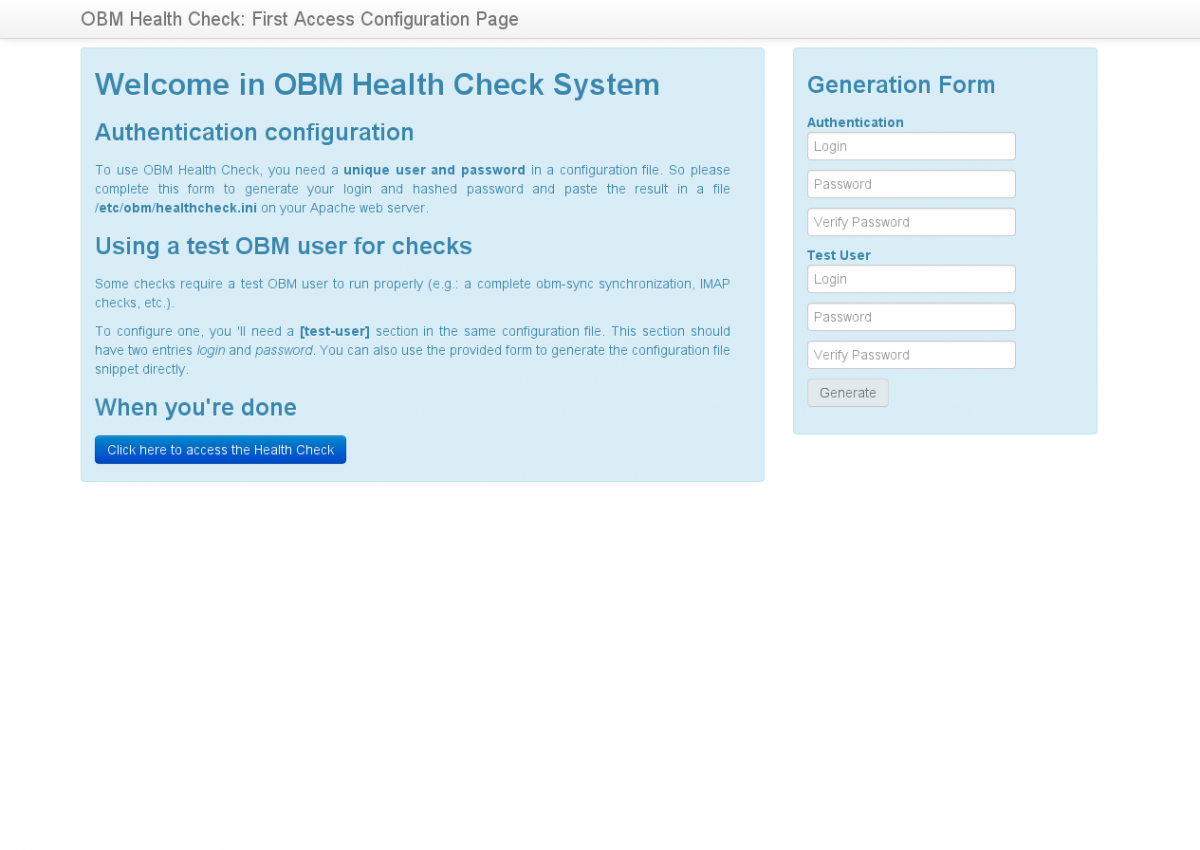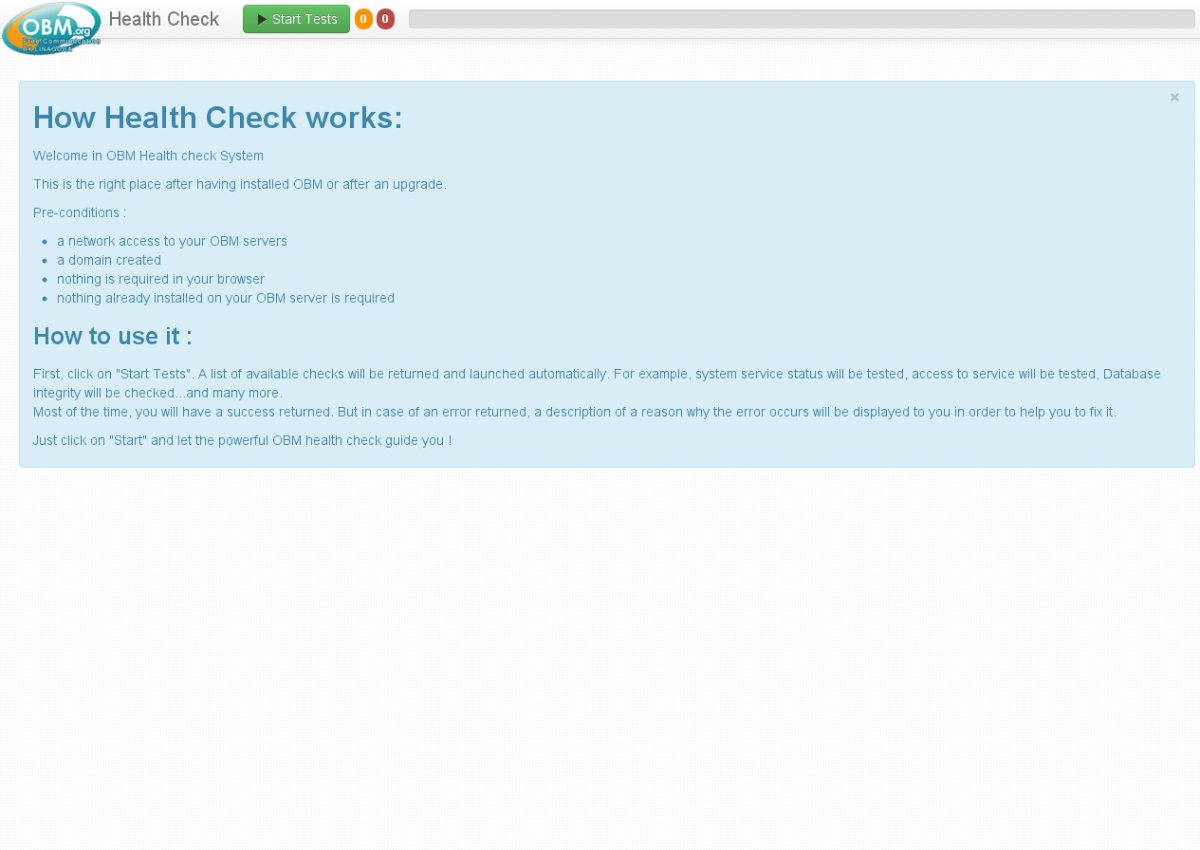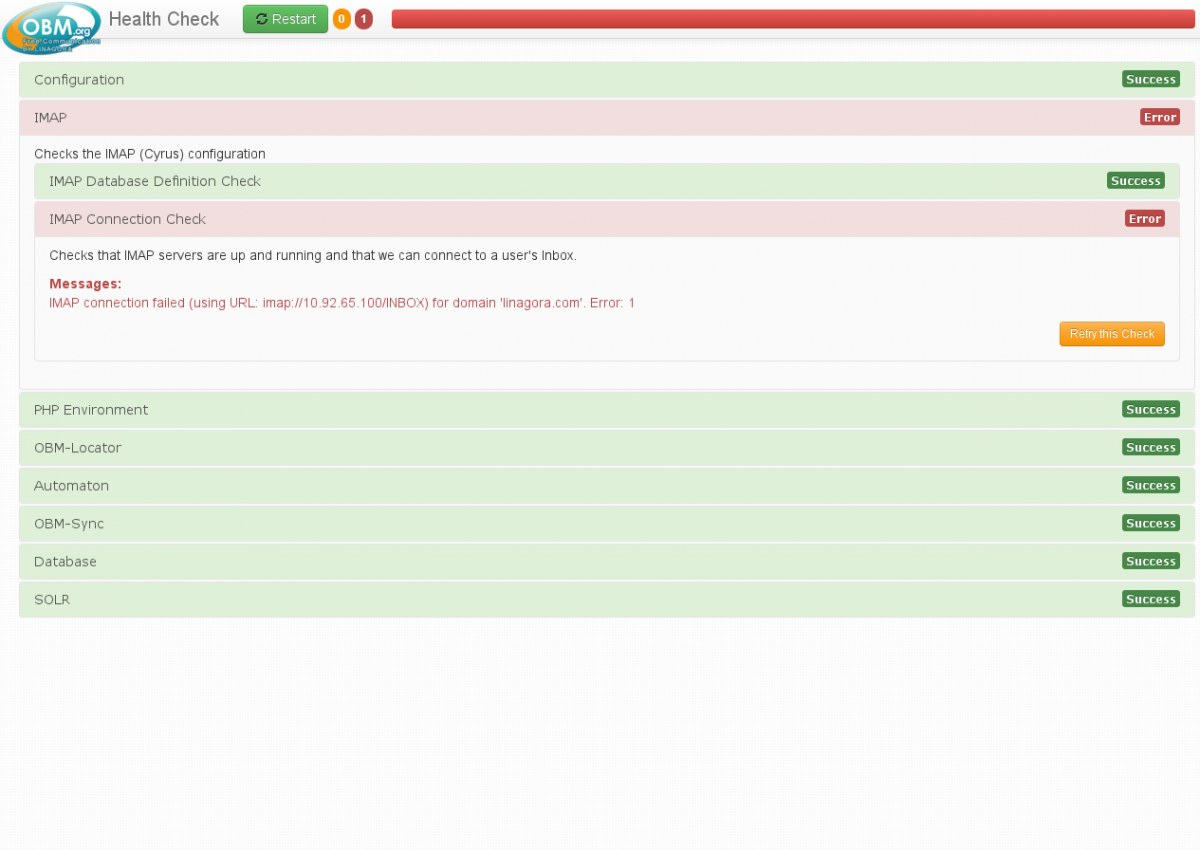Anonymous gửi vào
OBM got a new and shining Health Check system. The goal of the Health Check is to ensure that an OBM installation is operational.
Set up the Health Check system
The Health Check system is reachable on the URL https://[you obm hostname]/healthcheck/. On the first connection, you'll be redirected to a setup page. The Health Check system doesn't rely on the database to work (we check the database !), so it comes with a specific authentication system.
Simply follow the instructions on the setup page and you're ready to go.
Use the Health Check
Once the configuration is ready, point your browser to https://[you obm hostname]/healthcheck/ and enter the login and password to access the system. You should end up with the following user interface:
Simply click on Start Tests to start checking your OBM installation.
If everything is fine, you should get a "all green" display, meaning that everything is fine with your installation.
If some errors or warnings are found, you can follow the instructions for each failing check to fix the issue.
Extend the Health Check
This system is modular and open for extension. If you're interested, please read on!